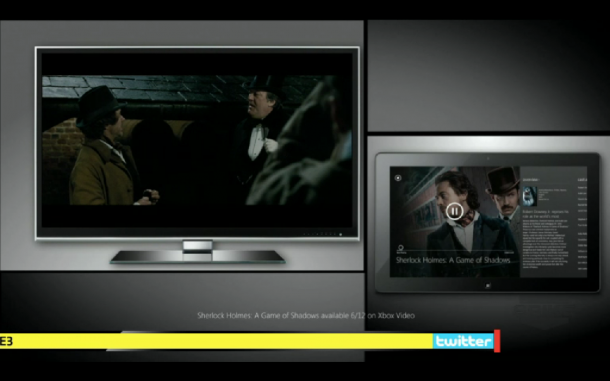
You know what I want to do while I’m using one of my devices? Use other devices. Microsoft unveiled their new Xbox SmartGlass functionality for Windows phones and tablets, enabling you to view the same content in different ways at the same time. It looked a little hit and miss.
On the surface, it seems a bit like Apple’s Airplay, which is in no way a bad thing. Watch a movie on your tablet, continue it on your TV. While watching the movie on your TV, your phone or tablet gives you background information such as cast and crew, movie statistics, etc. While interesting, it seems more like one of those “once in a while” features.
Microsoft also revealed how games would use the feature. Encounter a new object or piece of lore in Halo, that information is unlocked in real time via your Halo Waypoint app on your tablet. Even game invites were shown being accepted within the app, triggering the Xbox to automatically join the friend’s game. If done right, it can be an excellent way to get more out of your game without requiring you to actually do more.
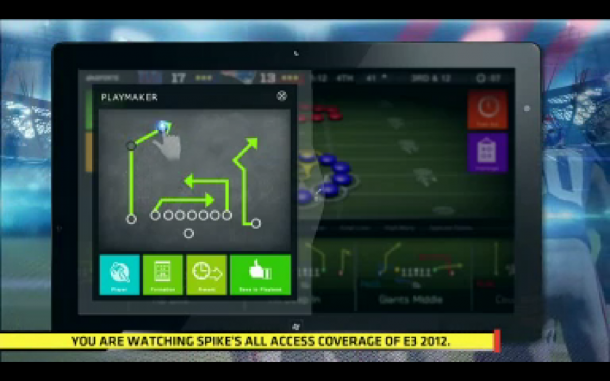
Albeit maybe inadvertently, MS also showed what could happen if this feature is used wrong when they showed it being used with Madden. It wasn’t all bad. Create and browse plays on your tablet. Great. That’s intuitive and useful. But actually calling plays from the tablet? That could get a little cumbersome, especially when you have to switch back to your controller to actually play the game. Add in Kinect voice support, and you’ve got a game who’s input complexity is rivaled maybe only by the original Steel Battalion.
- Pick up your tablet.
- Draw a play.
- Select a play.
- Put down your tablet
- Pick up your controller
- Say “HIKE”
- Hope you don’t get penalized for a delay of game.
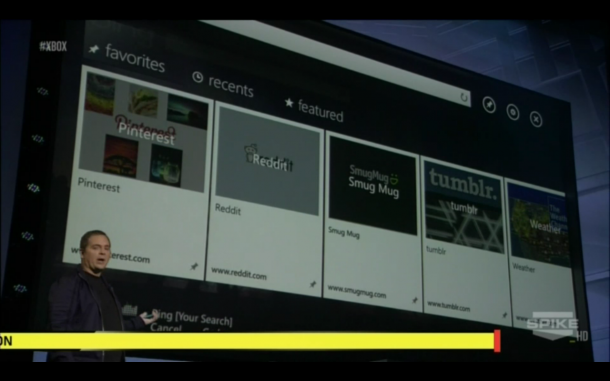
You’ll be able to experience SmartGlass for yourself when it launches this Fall.
Images courtesy of Spike TV.

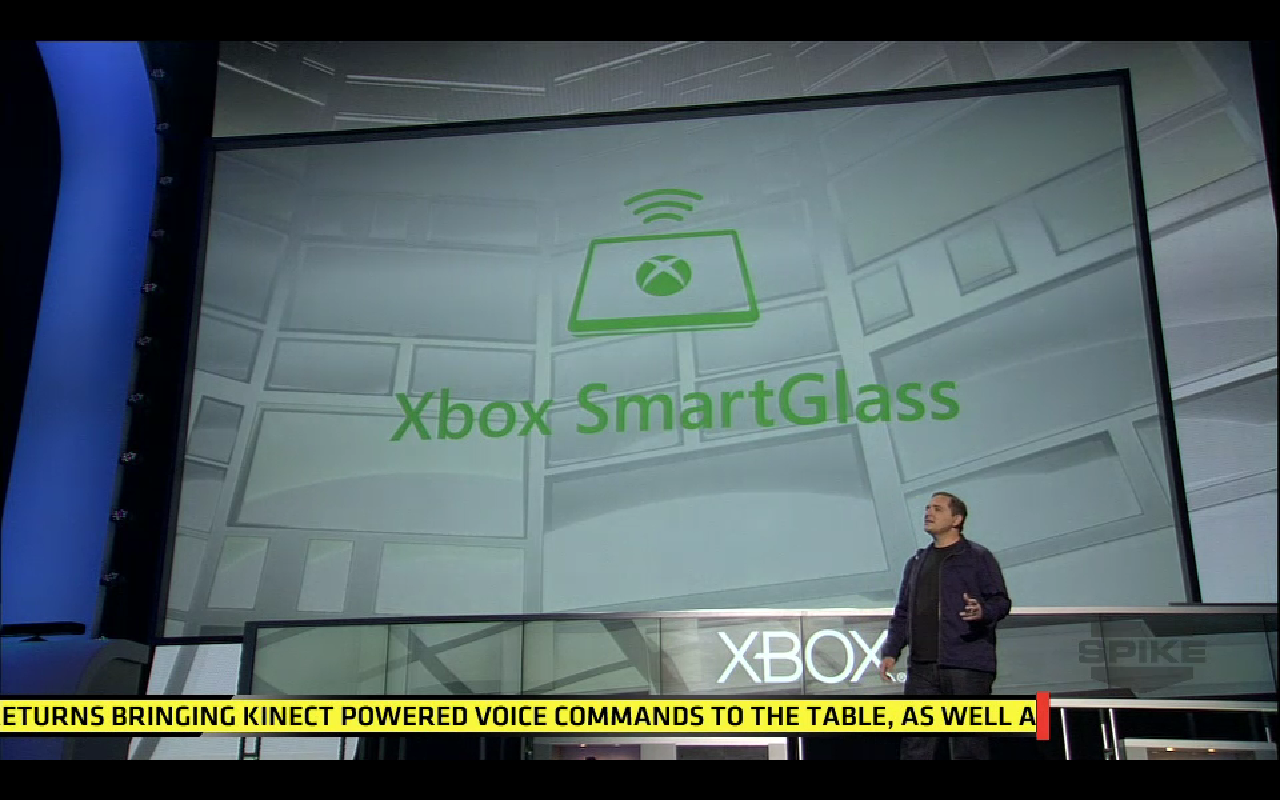
No Comments